Feature:
- Learn Advanced Hyper-V Implementation and Management from a professional trainer on your own time at your own desk.
- This visual training method offers users increased retention and accelerated learning.
- Breaks even the most complex applications down into simplistic steps.
Number of Videos: 8 hours – 89 lessons
Author:John Savill
User Level:Advanced
In this Advanced Hyper-V Implementation and Management training course, expert author John Savill will teach you how to architect and deploy Hyper-V deployments. This course is designed for users that already have experience with Hyper-V. You will start by learning about advanced networking and virtual storage with Hyper-V. From there, John will teach you how to create and use Hyper-V templates, including how to manually deploy virtual machines for Hyper-V, install Hyper-V integration services, and use MVMC. This video tutorial also covers tuning and resource management with Hyper-V, failover clustering, and Hyper-V live migration. Finally, you will learn how Hyper-V fits in a remote desktop services solution. Once you have completed this computer based training course, you will have learned advanced concepts for implementing and managing Hyper-V.
Author:John Savill
User Level:Advanced
In this Advanced Hyper-V Implementation and Management training course, expert author John Savill will teach you how to architect and deploy Hyper-V deployments. This course is designed for users that already have experience with Hyper-V. You will start by learning about advanced networking and virtual storage with Hyper-V. From there, John will teach you how to create and use Hyper-V templates, including how to manually deploy virtual machines for Hyper-V, install Hyper-V integration services, and use MVMC. This video tutorial also covers tuning and resource management with Hyper-V, failover clustering, and Hyper-V live migration. Finally, you will learn how Hyper-V fits in a remote desktop services solution. Once you have completed this computer based training course, you will have learned advanced concepts for implementing and managing Hyper-V.
System Requirements:
- Supported OS: [Windows 8, Windows 7, Windows Vista, Windows XP, Windows 2000, Windows]
- Processor: Any
- RAM: Any
- Hard Disk: 3GB
- Video Card: Any

![Advanced Hyper-V Implementation and Management [Online Code]](https://marketinfosecrets.com/wp-content/uploads/2018/05/1411039628-1.jpg)
![Advanced Hyper-V Implementation and Management [Online Code] - Image 2](https://marketinfosecrets.com/wp-content/uploads/2018/05/2056440648-1.jpg)
![Advanced Hyper-V Implementation and Management [Online Code] - Image 3](https://marketinfosecrets.com/wp-content/uploads/2018/05/914238059-1.jpg)
![Advanced Hyper-V Implementation and Management [Online Code] - Image 4](https://marketinfosecrets.com/wp-content/uploads/2018/05/1985964452-1.jpg)
![Advanced Hyper-V Implementation and Management [Online Code] - Image 5](https://marketinfosecrets.com/wp-content/uploads/2018/05/986965521-1.jpg)
![Advanced Hyper-V Implementation and Management [Online Code] - Image 6](https://marketinfosecrets.com/wp-content/uploads/2018/05/1742544061-1.jpg)
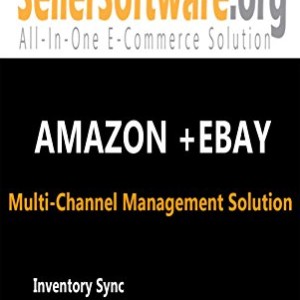
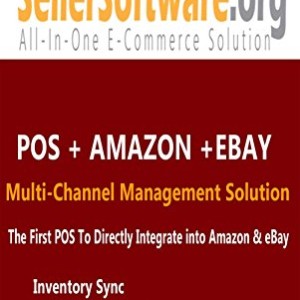
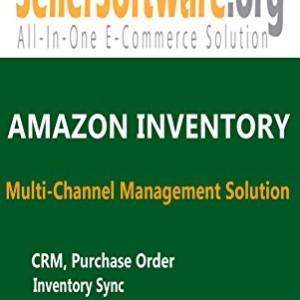

Reviews
There are no reviews yet.